
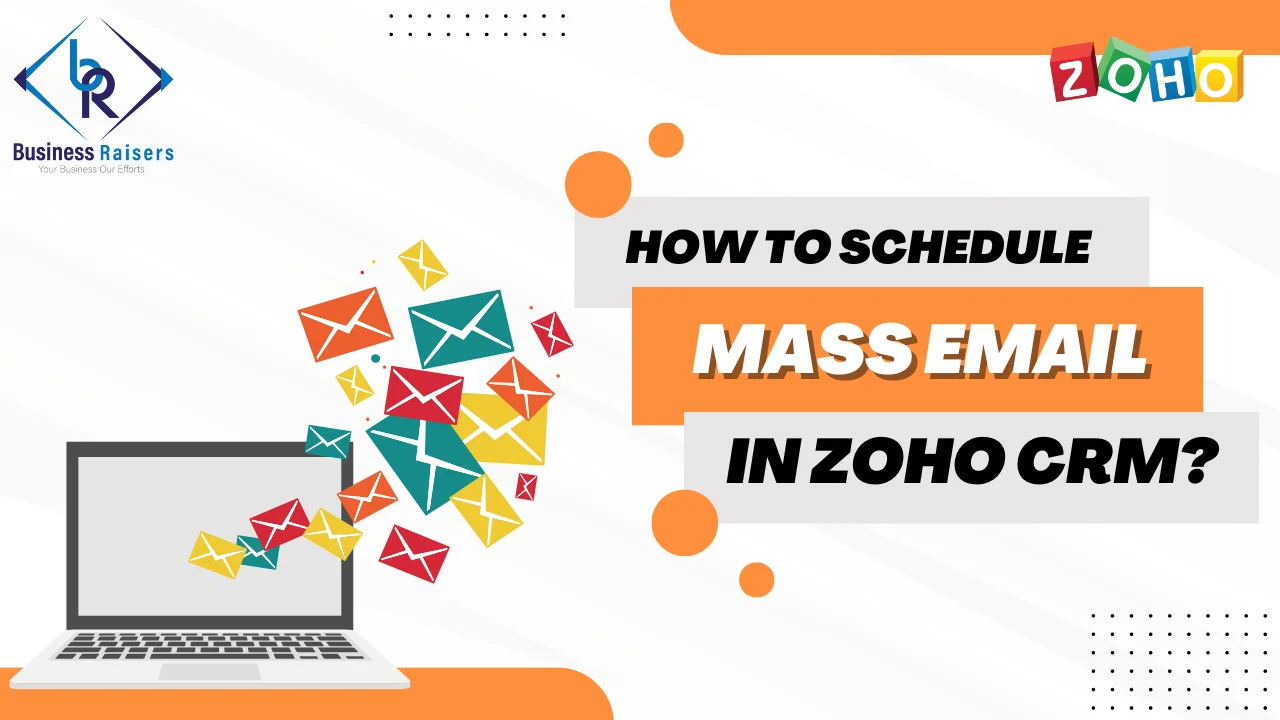
How To Schedule Mass Email In Zoho CRM?
How To Schedule Mass Email In Zoho CRM?
In today’s digital age, building strong communication with your customers is essential for the business. Whether you are nurturing leads, engaging with your clients, or updating your shareholders, reaching them at the right time with the right message is crucial for your business. Here, email automation tools like Zoho may work wonders to streamline your job. Let’s learn how to schedule mass email in Zoho CRM with easy steps.
Before jumping to the section where you will go through a step-by-step process for accessing the Zoho mass email sender tool, first know its amazing advantages.
Ultimate Benefits Of Using Zoho Mass Emails Tool
- Time-Saving: When you schedule mass email for your entire customer base, it leads to time efficiency that you can use in other operations of your business.
- Scheduled Mail Delivery: Based on a particular individual’s regional time zone, you can schedule your emails precisely, optimizing your reach and adding convenience.
- Opt-In/Opt-Out Mechanism: When you use Zoho to schedule mass emails for your customers, they have the flexibility to opt in or opt out of the emails. It ensures that you comply with regulations like GDPR and respect your receiver’s privacy preferences.
- Connection With Numerous Customers: With the Zoho mass email sender tool, you can effortlessly connect with numerous customers at a time. Its robust contact management capabilities allow you to organize and segment your contacts easily.
- Deployment Of Automatic Responses: The Zoho email campaigns management tool also includes an automatic response feature that allows you to maintain timely and consistent communication with your leads and stakeholders. It further allows you to acknowledge immediately, send follow-up reminders, and create customized templates.
Simple Steps To Scheduling Mass Email In Zoho CRM
You can use Zoho CRM to schedule various types of emails ranging from promotional sales emails to re-engagement and follow-up emails. Based on your business needs, you can select your recipients and schedule mass emails with Zoho in three different ways.
Let’s go through easy steps that will help you send email in Zoho CRM by selecting contacts from either a module list, a custom view list, or a specific criteria list. Before proceeding ahead, we are assuming that you are ready with a registered Zoho ID to start your mass email campaigns.
1] Sending Mass Emails From A Module List
- First, you need to select a module from the Zoho mail dashboard, such as leads, contacts, deals, etc.
- Navigate through the module’s list and select “records.”
- Now, click on “Send Email” in the pop-up and then select an “email template.”
- You can also click the “Create Template” link to create a new one.
- Under the “Form” and “Add Reply” fields, you need to select either the record owner's or the organization’s email address if it is already configured.
- Under the send option, you can either choose “Send Immediately” or “Schedule Later.”
- You can set up a follow-up action by clicking on “+ Trigger An Action.”
- Once you select a particular trigger, you can configure either Update fields, Add follow-up tasks, or Schedule a call, and then click on “Done.”
- Finally, click on “Send” or “Schedule.” to start sending mass email in Zoho CRM.
2] Sending Mass Emails From Custom View
- First, you have to navigate through the Module List View and click on the “Actions” button.
- Now, select "Mass Email” from the list of options.
- On the mass email summary page, you’ll find the Create Mass Email; click on that.
- Select all the recipients from the custom view in the drop-down list.
- Further, you need to select an “Email Template” and customize it as needed.
- Now, you can click “Send Immediately” or “Schedule Later” based on your preferences.
3] Sending Mass Emails Based On Specific Criteria
- First, navigate the Module List View page in the Zoho email dashboard.
- Further, you need to click on the Actions Button.
- Now, select “Mass Email” from the list of options.
- In the “Mass Email Summary” page, you’ll find “Create Mass Email”; click on that.
- Further, under the “To” section, choose “Based On Criteria” from the drop-down box.
- Now, enter the appropriate details in “Specify Criteria.”
- Further, you need to click on the “Save” button.
- Now, select an “Email Template” and customize it as per your email campaign requirement.
- Now, you are ready with your email setup to “Send Immediately” or “Schedule Later.”
Summary:
In the highly competitive world, every business is dependent on strong communication between workforces, customers, and stakeholders. Now, as you already know how to schedule mass email in Zoho CRM, you can streamline your communication processes and elevate your operations to another level.
However, if you want to leverage the utmost benefits of the Zoho mass email sender, contacting a professional email marketer would be highly profitable for you. The experienced email marketing company can help you schedule automatic email responses, design customized templates, and let you connect with wide recipients. Elevate your business’s communication strategy to new heights with effective email campaigns scheduled as per your preferences.



